
Features
Equipment
Do you maintain your TI?
May 31, 2023
By Manfred Kihn
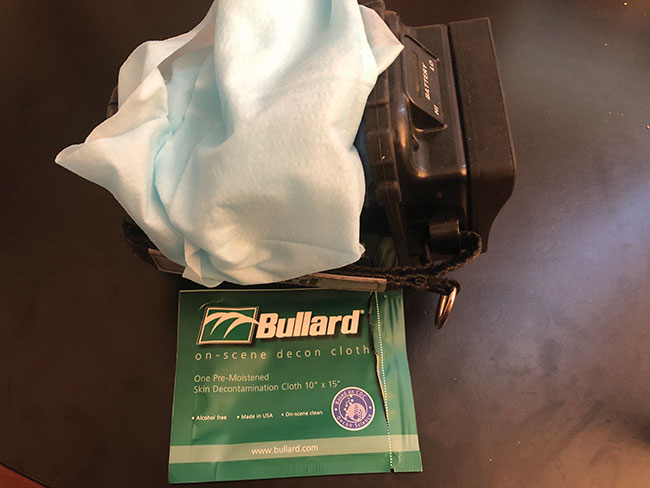 Using a cleaning wipe is a quick way to decon an imager while on scene.
PHOTO COURTESY OF BULLARD
Using a cleaning wipe is a quick way to decon an imager while on scene.
PHOTO COURTESY OF BULLARD Training firefighters in how to effectively use thermal imaging (TI) technology is extremely rewarding. During these trainings, I ask to use the department’s TI to help me teach the class about the benefits of thermal imaging. This gives me an opportunity to examine it. Often, I am handed a TI that needs at least a good wipe down. Sometimes there is a TI that is so filthy that it requires a considerable amount of time to get it back to its original condition. This scenario recently took place at one of my TI training courses.
A fire chief wanted me to inspect his TI, which was not performing like it used to. It was clear to me that the performance issues cited by the chief were due to firefighter neglect, though certainly not intentional. This crew never thought about cleaning the TI after each call, but consider that the soot, carbon, and grime that you wash off you and your gear after a call is embedded into your TI. After every call, you need to clean and check your TI, so it is ready for the next one.
Basic maintenance
A TI is the most overlooked tool when daily and weekly checks are performed at the station. Have you ever cleaned the lens or display cover of your TI? On some TI’s you can easily unscrew the display cover and wipe the soot and dirt from it? Do you check your TIs battery life? Checks should be performed daily or weekly on your fire apparatus to be sure every feature is performing correctly. You always check your SCBA before and after each use. So why not your TI? Here is a TI maintenance plan for keeping this tool on-call and ready to deliver the best service in the most critical situations.
First, always inspect the outside of the TI for damage and cleanliness. Keeping your TI clean means the surface of your TI should look shiny. The reason is not because you want to show off your TI, but because the shinier the TI surface the more radiant heat the imager will reflect rather than absorb. Excessive soot buildup will lead to higher absorption of radiant heat and will affect how long the TI may run in extremely hot environments. All you need to clean your TI is soap and water. Any dish detergent you have at the station will clean your TI. If you have stubborn stains, an isopropyl alcohol is a good option for eliminating those stains. Never use straight bleach or hydrocarbon-based solvents on your TI because these products can damage the housing or rubber seals.
Next, visually inspect it for cracks in the outer shell and any separation of external components. It is also important to inspect all rubber or neoprene, checking for pliability, crumbling, tears, or other visible damage. Cracks, separations, or damaged seals are common causes for water intrusion into the TI. All TIs are IP67 rated (waterproof for 30-minute immersions in three feet of water) or better, but water intrusion is a concern because it can lead to costly repairs.
Third, look at the lens or window at the front of your TI. It is very important that the lens or window remains clean and free from dirt so the image quality is not affected. The fire chief who said his imager was not performing well had stains on his TI’s lens, which directly affected his image quality. This buildup can reduce the amount of thermal energy getting into the imager, reducing overall picture quality as well as creating a blurry appearance of the image. Cleaning this area of the imager is not easy so if you are having image quality issues call your manufacturer to ask which cleaners to use. In severe cases, replacing the lens may be your only option.
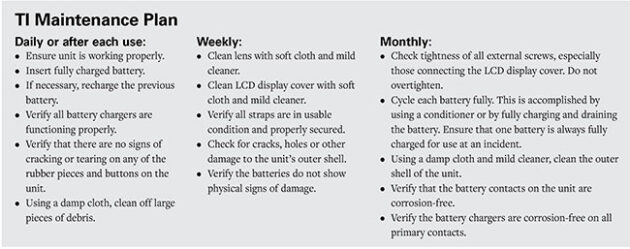
Once you have cleaned and inspected your TI, it is important to perform battery checks on your unit to ensure that, when needed, your battery life is full. TIs all come with different battery technologies ranging from nickel metal hydride, lithium ion and lithium iron phosphate. Batteries in certain TIs can run seven to eight hours. When researching this, determine initial operating runtimes and the number of cycles for which thermal imager batteries are rated. Batteries with higher cycle life ratings will, under typical conditions, last longer.
The potential lifespan of your TI batteries will depend on your preventative maintenance plan and how often the TI is used in the field. If you use your TI multiple times a day, the life of your batteries may average about one year. If you use it only a few times a month, you may not need to replace batteries for two or three years. How often a TI is used, what kind of temperature extremes the TI and its batteries see, and how batteries are charged and maintained, will all impact battery performance. At least once a month be sure to verify that the battery contacts on the batteries and the TI are free from corrosion. Also, be sure to check that the battery chargers are corrosion free on all contacts and are operating correctly.
Lastly, be sure to turn on and check your TI weekly. You want to be sure your TI is in focus. Focal distance for most of this is approximately three feet to infinity. If an object 10 to 15 feet away appears blurry, then it is possible that the focus needs to be adjusted. This is rare, but it can happen. Next, check the image for clarity. Here you are looking to see if there is any noise in the image. The noise looks like background static. It is typically fixed and does not change location as the imager moves. Temperature measurement should also be checked. Does the color activate as expected? Does the imager shift from high gain to low gain appropriately? You can evaluate temperature measurement by pointing your TI at a gas stove or gill. If you have other features on your TI or attached accessories, check these as well. Your TI is exposed to the harshest environments, which can result in gaskets or screws coming loose. Soot, carbon, and dirt commonly build up on the imager, its display cover, lens, or lens window which can impact performance.
Spending a little time each week maintaining your TI will ensure that it stays operational and productive. Check with your TI’s manufacturer for specific maintenance recommendations. If your thermal imager shows signs of damage or is not functioning properly, make arrangements for proper servicing. Your TI is a life-saving tool that needs to function properly when called on. Until next time, stay safe and practice often!
Manfred Kihn is a 19-year veteran of the fire service. He is Bullard’s fire training specialist for thermal imaging technology. He is certified through the Law Enforcement Thermographers’ Association as a thermal imaging instructor and is a recipient of the Ontario Medal for Firefighters Bravery. You can e-mail him at manfred_kihn@bullard.com.
Print this page
Advertisement
- Classic Fire + Life Safety welcomes new chief operations officer
- 70 plus volunteer firefighters descend on Laurier Township for training